Support Center
Frequently Asked Questions
How to use eSIM
Step 1: Choose the plan as required.
Step 2: Install eSIM.
Step 3: Activate eSIM.
Before installing eSIM
Users need to check if their phone supports eSIM.
Check the latest updated list of phone models that support eSIM at the link below:
https://skyfi.vn/buy-esim/nations
Users need to check the eSIM activation policy. Most eSIMs will activate for use in the destination country upon first connecting to the local network. However, some eSIMs will activate immediately upon installation on the phone anywhere. It is recommended that users install
How to install eSIM?
Step 1: Open the Settings app on your phone.
Step 2: Go to Cellular or Mobile Data.
Step 3: Select Add Cellular Plan or Add Data Plan.
Step 4: Scan the QR code provided by SkyFi or enter the activation code manually.
Step 5: Follow the on-screen instructions to complete the installation.
After installing eSIM
After installing eSIM, users can check the status of the eSIM in the Settings app under Cellular or Mobile Data.
Users can also manage their eSIM settings, such as turning it on or off, changing the default line for calls and messages, and more.
How to check installed ICCID?
To check the installed ICCID, go to Settings > Cellular or Mobile Data > Cellular Plans. Select the eSIM you want to check, and the ICCID will be displayed in the details.
How to check APN settings and change APN?
To check APN settings, go to Settings > Cellular or Mobile Data > Cellular Plans. Select the eSIM you want to check, and look for the APN settings.
To change the APN, tap on the APN field and enter the new APN information provided by your eSIM provider.
Troubleshooting
If you encounter issues with your eSIM, try the following steps:
1. Restart your phone.
2. Ensure you have a stable internet connection.
3. Check if your phone's software is up to date.
4. If the issue persists, contact SkyFi support for assistance.
iMessage and Facetime
To use iMessage and FaceTime with your eSIM, ensure that you have activated the eSIM and have a stable internet connection.
Go to Settings > Messages and turn on iMessage.
For FaceTime, go to Settings > FaceTime and turn it on.
You can choose to use your eSIM number for both services.
Wifi Hotspot /mobile data sharing
To share your mobile data via Wi-Fi hotspot, go to Settings > Cellular or Mobile Data > Personal Hotspot.
Turn on Allow Others to Join.
You can set a password for the hotspot if desired.
Other devices can connect to your hotspot using the Wi-Fi password you set.
When can eSIM be removed from the phone?
eSIM can be removed from the phone at any time. However, please note that most eSIMs can only be installed once. If you remove the eSIM from your device, you will not be able to reinstall it. Make sure to back up any important data before removing the eSIM.